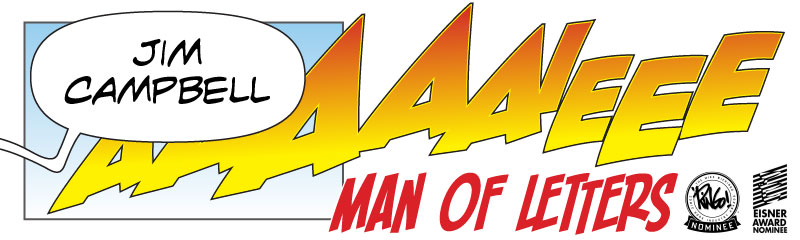With apologies, once again, for the length of time it’s taken to get things back on a sufficiently even keel to start giving this blog some attention, I’m pleased to bring you the return of the Sunday Surgeries.
Today, I’m just going to pick up a couple of queries out of the recent comments, but we’ll be getting to more in-depth content in the near future.
First of all, jteethy asks:
How much leeway do you have with moving balloons to another panel? There were a couple of instances in Salem's Daughter where it would have improved the flow of dialogue and still made sense with what was drawn. Also: "Shriek" doesn't work particularly well as onomatopoeia...
This is the sort of thing you should always establish upfront with your editor. As soon as you get a script, you should ask how much freedom you have with this. The editor may have a policy on this, and will also know whether the writer is the kind that’s happy to leave lettering decisions in the hands of the letterer, or the kind that, well, isn't.
To be honest, you can infer a great deal of this from the script itself. If it has instructions like “Screaming FX” it’s a fair bet that the writer is looking to you to pick up this side of things, and that was certainly how I read that “Shriek” in the script and changed it for a more traditional effect.
(Interesting that you should mention onomatopoeia, because it’s a little considered aspect of lettering that the word of a sound effect not only has to say the noise it’s making, but needs to look like it, too. This is why “CRASH” is generally represented as “KRASH”… the soft curl of the C simply doesn’t look like a harsh, crashing sound. The angular K makes the word look like it’s supposed to sound, a consideration unique to the comic medium.)
Shunting balloons backwards or forwards to preceding or following panels is certainly a legitimate technique to create space if the artwork will still make sense. Again, it’s something I’d clear with the editor, perhaps even e-mailing them an example (“I think these two panels work better like this -- are you happy for me to rearrange the balloons as shown?”)
Once given the OK, I wouldn’t personally then pester the editor with every single change, but I would highlight the changes I’d made in an e-mail at the end of the job.
Second question, from Airy:
In the Balloon Tales article, it instructs to select the Text and Balloon layers and then use "Overprint Black..." with the Fill and Stroke options checked. In my version of Illustrator, this option is not found in "Filter > Colors" as stated in the article but I found the "Overprint Black..." option in "Edit > Edit Color" so I used that method in the process to save several eps files. Reading Todd Klein's "DC Guide to Coloring & Lettering" he describes a slightly different method. It states to use the "Attributes" window so when you select the text layer you can set those to "Overprint Fill" and when you select the balloon layer you can set those to "Overprint Stroke." So I tried that method as well and saved several more eps files. Either method looks fine in Overprint preview. However, when I click on text or balloons in eps files I've saved in the Balloon Tales method, they don't show checked stroke or fill boxes in the "Attributes" window like they do when I use the Todd Klein method. Being new to this, I'm not sure what this means or which method is best to use when preparing files for output. Also, (okay, this question in particular is probably very stupid of me but...) if I were to make a white SFX it will not show up on overprint preview, so how do I handle those differently?
The first thing to do is to understand what overprinting is, and why you’re using it. This is one small aspect of the dark and arcane realm of four-colour printing known as trapping, which could comfortably fill a year’s worth of blog posts on its own. Of necessity, the following simplifies the subject drastically, but should illustrate the point. I hope!
Overprinting only applies to CMYK printed pages and relates to the way the four colour plates interact when prepared for printing. Essentially, the four colours overlay on top of each other to create the full colour image: an area with 100% coverage of yellow ink is (obviously) yellow; add 100% magenta coverage over the top and the area will print as red.
The black plate will, by default “knock out” the other colours where it overlays them. For example, if you were to create a graphic with a smaller black circle on top of the red area described above, then the black circle would automatically knock out its own shape on the other colour plates, so that it would print directly onto the white paper.
If the black is set to “overprint”, then it literally prints over the other other plates without knocking them out.
The disadvantage of overprinting in the example above is that the black will take on a distinctly reddish cast but, by the same token, the knockout version relies on the printing to hold exact register and align all the plates precisely, or a ‘halo’ may appear round the black circle where the empty area of one or more of the other plates shows.
Overprinting, then very specifically relates to the way that elements on the black plate interact with the other printing plates. There is no need for any other colour to be set to overprint and, in the example you give, white will fail to print at all if set to overprint because all white is is a hole in the other colour plates that allows the white of the paper to show through. By its very nature, it has to knock out.
Similarly, if you have black that is sitting on white -- the text inside normal speech balloons, for instance -- there is no need for that to overprint, because it doesn’t interact with any other colour plates. Generally speaking, the strokes on speech balloons (and on SFX if the stroke is black) need to overprint in order to prevent the ‘halo’ effect I describe above, resulting from mis-registration of the printing plates.
Note that if you have black text in a coloured speech balloon or caption, you will need to set that text to ‘Overprint Fill’.
As far as actually achieving the overprint is concerned -- I have never used any method in Illustrator other than the ‘Attributes’ palette to set overprints:
I hope that goes some way to answering your query -- please feel free to post follow-up questions in the comments, if I’ve been unclear, or if anyone has further questions.